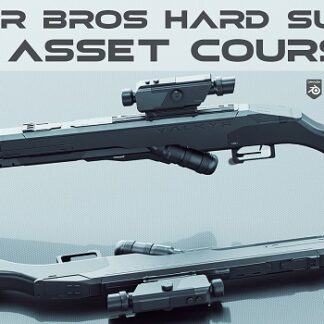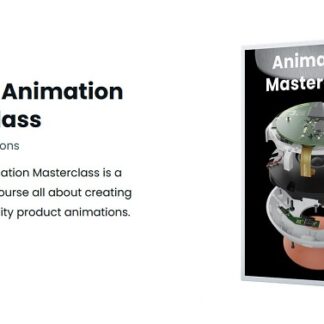Description
The KeyShot Animation Masterclass is a comprehensive course all about creating professional-quality product animations.
If a picture’s worth a thousand words… what’s a video worth?
In my experience, quite a bit. Diving into product animation has been hugely worth the investment.
Shortly after I began offering animation services to my clients, I noticed some big improvements. I began working with better clients, was able to charge more and I was creating work I actually wanted to put in my portfolio.
Of course, I had to work hard to make all this happen. But all of that change took place, because I chose to offer higher value services.
The Two Types of Product Animations
Based on my experience, there are two major categories of product animations and both can provide immense value.
Instructional Animations – These are used to demonstrate the function of a product or explain the process of how something works or how a process is performed. Whether used as instruction manuals, standard operating procedures or to explain features and benefits of a product, these animations are made for both internal and customer-facing applications.
Marketing Animations – These are used to make an impression on potential customers. By blending product features and benefits with engaging visuals, the goal is often to stand out from the noise. Stop the scroll, intrigue the viewer and get them to take an action such as visiting a web page, signing up for a newsletter or buying the thing.
KeyShot is a very approachable software that prioritizes ease-of-use. And since it’s very CAD-friendly and capable of producing both stylized and photo-real images, it hits that sweet spot of capable yet beginner-friendly.
Who do I think You Are? Hollywood?!
I get it. Animation can seem intimidating.
Heck, the length of this course alone might seem intimidating. And learning a new video-editing application too?
Before you listen to that voice that tells you this is too much, consider the following:
1. I built this course with the assumption that you have zero animation experience.
2. There’s a good chance you won’t ever need to make super-dramatic commercial product launch animations. This course will equip you with the basics so you will still be able to create simple internal or instructional animations.
3. I have thousands of hours of teaching KeyShot under my belt. My super powers are making things easier to understand and breaking projects down into manageable steps.
4. If 20 hours of content sounds like too much, the feature-based lessons are less than 6 hours long. A bulk of the content comes from the time spent showing you how to build the animation at the top of this page.
The point I’m trying to make here is that if you want to learn how to make animations in KeyShot, you certainly can. And regardless of how far you intend to take your animation skills, this course will provide you with a solid base to build upon. You don’t need to consume every minute of this course to extract value from it.
How this Course Applies to You
There’s a good chance you fall into one of three categories:
1. Professional, Employed – You’re either a designer or engineer with 3D modeling or rendering skills and you work full-time for a company that produces products. Whether you work at a startup or a Fortune 100 company, it’s critical to communicate functionality, design intent and create engaging presentations. Make your supervisor look good. Celebrate the work of your design team. Make the marketing department jealous of your animations. Maybe even get a raise or move into a full-time visualization role.
2. Full-time, Freelance – You’re either a designer or a rendering specialist. Maybe you want to leave design behind and focus 100% on visualization. Either way, adding motion to your portfolio is a way to break through the noise. Instagram, TikTok and other platforms now prioritize video. Let’s say you learn how to make great product animations. Congratulations, your billable rate just went up. Based on my experience, many companies are willing to spend $20K-$50K on product launch videos. Whether you’re promoting your own work or someone else’s, there’s no denying that having animation skills will give you a leg up.
3. Student – Pretty soon, you’ll be graduating and entering the work force. You’ll be on the hunt for a great internship or full-time position. Sure, your concepts and design problem-solving skills are the most important. But getting the attention of a potential employer is critical. You could have the best portfolio in the world, but if you can’t get someone to pause and look at your work, you’ll never get the opportunity. I even heard from a student who was not getting replies back from companies after submitting a portfolio. They took my Rendering Masterclass, re-worked all the renderings in their portfolio and re-applied to several studios and actually landed a position at a top design studio. If you can create animations, you’ll stand out against your classmates as well as other job applicants.
Regardless of where you are in your career, you’ll find that many principals taught in this course apply to projects you either have or will encounter. For example, wondering about how to reduce render time in KeyShot?
What You Will Learn in this Course
I went out of my way to make this course comprehensive. I don’t just yadda, yadda, yadda over a bunch of the steps.
The course begins with a healthy overview so you know exactly what will and will not be covered. You can preview that course overview for free below.
Here’s a succinct list of what you can expect to learn in this course:
Studying reference and gathering inspiration
CAD model preparation for animation
Storyboarding and project planning
Part animations
Camera animations
Environment animations
Material animations
Camera techniques and transitions
Creating and animating lights
KeyShot scene organization for animations
Render settings for animation
What a non-linear editor is and why to use one
How to use music and sound effects
Where to find music and understanding licenses
How to use DaVinci Resolve at a basic level
How to use DaVinci Resolve for post production
How to render out and critique your own work
How to iterate on your KeyShot file to improve your work
How to iterate on your animation in DaVinci Resolve efficiently
How to manage long render times
How to use a render farm for faster render times
Best render settings for video from DaVinci Resolve
Archiving and delivery of project files
And lots of workflow and best practices tips!
Sales Page: _https://courses.willgibbons.com/keyshot-animation-masterclass