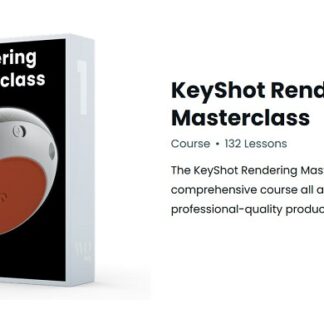Description
The KeyShot Rendering Masterclass is a comprehensive course all about creating professional-quality product renderings.
What if there was one KeyShot course that could take you from beginner to pro?
Everyone loves a juicy product rendering! But who has time to learn the finer points of the software to really make that image shine? While there are plenty of basic or beginner KeyShot tutorials out there, few take the time to address all the tools or how to finish an image to the professional level… which is exactly why I made this course.
Learning to render realistic looking images can be easy and fun. I’ll show you how.
When I created my first 3D rendering in college, my mind was blown. It may have looked like trash, but the fact that I could drag and drop realistic-looking materials onto my CAD models was exciting.
Sure, I had a lot to learn, but it was just a matter of figuring out how to navigate the software. A few years later, I began freelancing full-time, and decided to really focus improving my rendering skills.
After countless hours of practice, becoming active in online forums and selling rendering services to my clients, I became comfortable and even began making KeyShot tutorials on YouTube. These tutorials got noticed and I was offered a position as a Global Training Specialist for Luxion, the makers of KeyShot.
I spent 3 years traveling the world teaching KeyShot to design and engineering teams from some of today’s most recognized and respected brands.
Eventually, I left Luxion to start my own small product visualization studio, where I create renderings and animations for my own clients.
I’m fortunate to have found a way to earn a living doing something I love and I want to help as many people achieve that as well. Whether you’re a student, freelancing on the side or are a professional with an employer, this course was made for you.
I’ve used KeyShot for more than 10 years now, and I built this course to fast-track your learning. My goal when I decided to build this course was to make it so good, it would take you from beginner to a professional-level of competency.
And if you’re self-taught in KeyShot, then this course will help fill those knowledge gaps and improve your habits and workflows.
Fast-track your learning with the most comprehensive KeyShot course available
I’m confident in saying that this is the most comprehensive step-by-step course available on how to use KeyShot. And thanks to the unique format, I think it’s the only one like it.
Most tutorials are either feature-based or project-based and both come with pros and cons.
Feature-based tutorials cover all the tools and features thoroughly but are often boring. Project-based tutorials guide you to a specific result, but don’t address all the tools and features.
I wanted the benefits of both approaches, so I decided to create a library of feature-based courses as well as a project-based component. After learning about some of the features, we’ll begin a project and you’ll join me as I create 4 portfolio-ready images. This way, you’ll have a direct application of the knowledge gained in the feature-based lessons.
Sales Page: _https://courses.willgibbons.com/keyshot-rendering-masterclass